SoftStella
MBX & MBOX File Format Description
Help Guide to Export and Import Emails
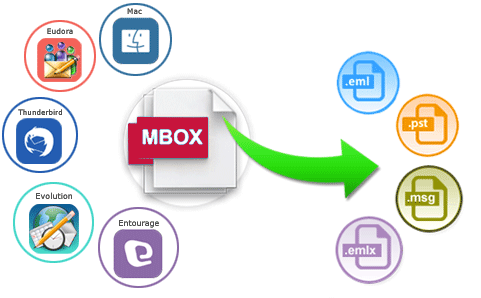
Using SoftStella MBOX Pro you can convert MBOX or MBX emails to EML, EMLX, MSG, PST formats. The Question is how to import converted emails to the supported email clients? For that you will have to manualy import the emails to the desired email application. So, choose the application from above list and know how to import MBOX file to supported email clients. Give it a pause! Do you know how to export MBOX files? To know about the mailbox saving location by email applications or exporting process check the tabs below.
Choose one of the Email Client to export MBOX File
MBOX file format is mailbox format supported by many of the email applications to store their mails at a place. If detailed about MBOX format then let us tell you that it contains all the mails which all are concatenated and are saved in a single file in form of plain text where starting of each message is pointed to From with sender's email id. A blank line is attached the end of every message. All other formats were generally generated to exchange of emails as per the internet protocol but MBOX format is used for emails storage purpose. Also, Maildir format is refer to an alternative MBOX over and over again for network email storage. Let us know how to export MBOX file.
Where are Entourage Files stored on Mac Mail
Entourage 2001 for Mac OS version 8.1 or a later version:
Hard Disk Name:Documents:Microsoft User Data:Office 2001 Identities:Main Identity
Entourage X for Mac OS X version 10.1 or a later version:
Hard Disk Name/Users/user_name/Documents/Microsoft User Data/Office X Identities/Main Identity
Entourage 2004 for Mac OS X version 10.2.8 or a later version:
Hard Disk Name/Users/user_name/Documents/Microsoft User Data/Office 2004 Identities/Main Identity
Entourage 2008 for Mac OS X version 10.4.9 or a later version:
Hard Disk Name/Users/user_name/Documents/Microsoft User Data/Office 2008 Identities/Main Identity
Another Method is you can also Export Entourage Emails using export option.
Click on File » Export » Choose to export data (Mails) & Click Right Arrow » Click Save.
For Entourage 2004 & 2008
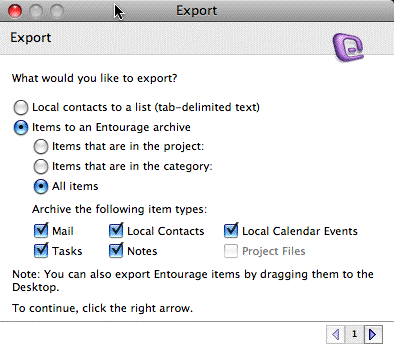
Export Email from Apple Mail using two methods
Apple mail Export Mailbox with attachments
Apple Mail Store Location from Mac OS X Mail v1
Open Finder » select "Go" » item Choose "Go to Folder…" menu item » Type in "~/Library/Mail/V2" (for Mac OS X Mail 5-8) OR "~/Library/Mail/V3" (for Mac OS X Mail)
Export email from Mac Mail v2, v3, v4 and above versions:
Open Finder window » Select Go | Home from the Menu » Go to Library/Mail/Mailboxes directory
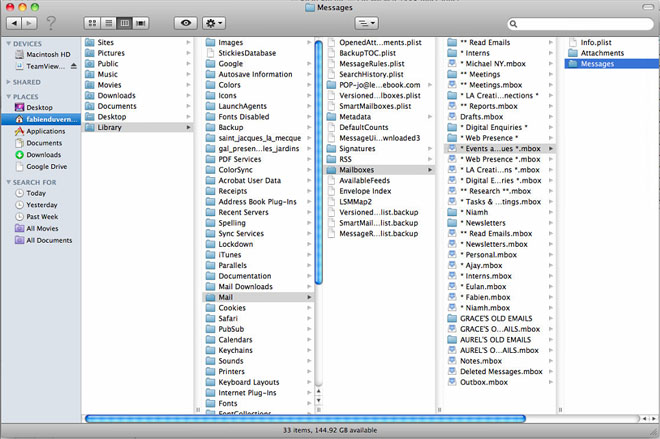
Another method is by using Export email from Mac Mail option here using v8:
Lauch Apple Mail » Select Mail Folder or for multiple selection use Shift + Down Arrow » Right Click » Choose Export Mailbox » Choose the location and Click Choose.
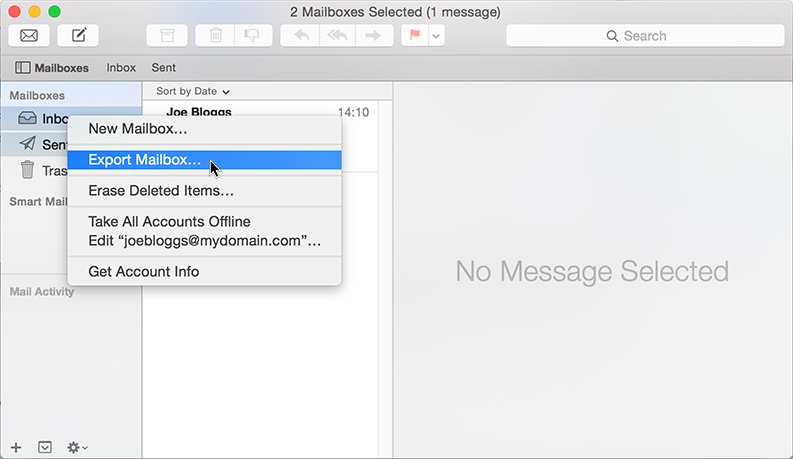
Follow the steps to Export Horde Mail Backup emails
Horde Export Mailbox in the form of MBOX
Login C-panel » Choose Read Mails from Horde » Choose folder to Export Horde Mail Backup (Inbox, Sent, Drafts, etc) » Right Click » Export
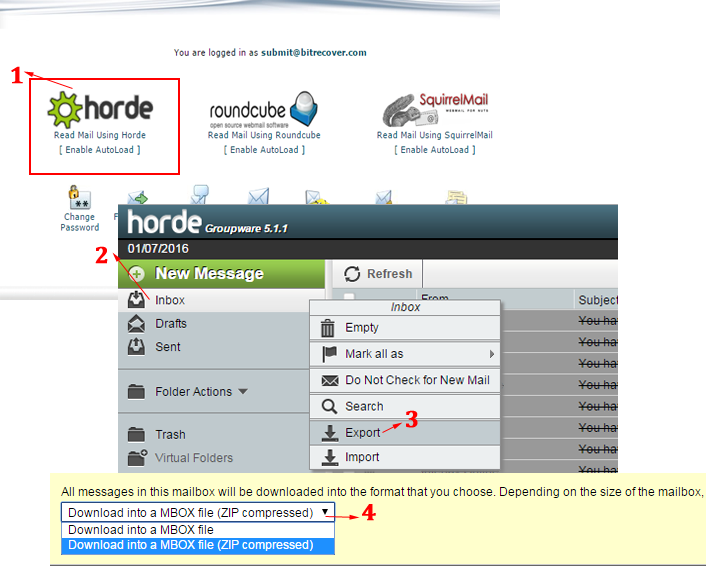
Export Google Mailbox in MBOX File Format
Having questions like How to backup Google Mail Emails How to Export Inbox from Gmail ?
Go to Google Takeout Sign In » Deselect all the data & Select All Mails only (select labels like Inbox, Outbox etc. if needed) » Click Next » Customize Download format » File Type > .zip » Delivery Method > Send Download Link» Create Archive » Click Download » To Download backup Google Mail Account check your emails.
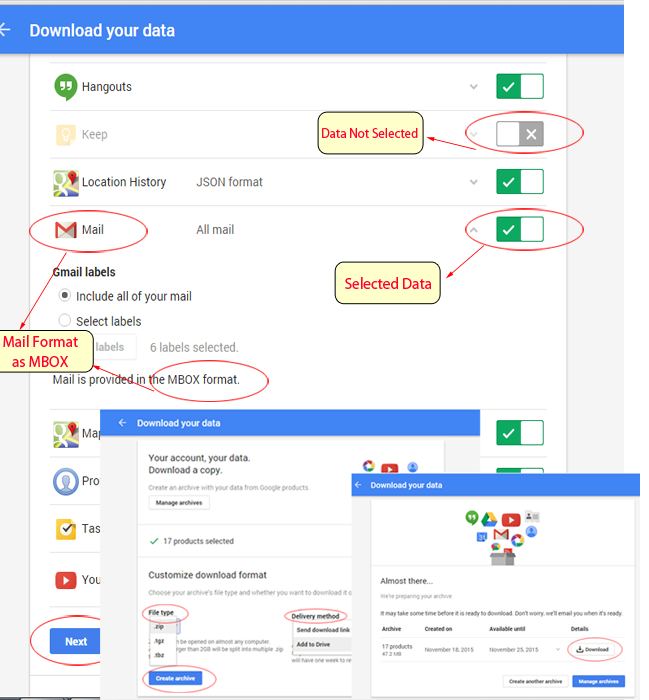
Spicebird Export Mail in MBOX File Format
Launch Spicebird » Click on Mail Account to export » on right hand side click on View Settings for this account » Server Settings » in Local Directory copy the location and open it and then rename the without extension files with .mbx or .mbox
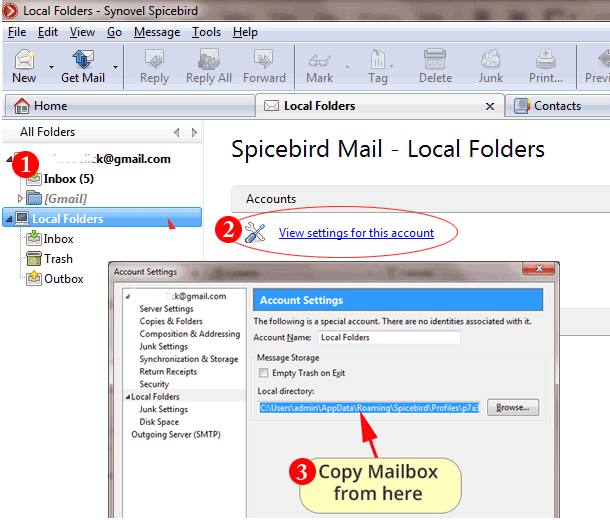
The Bat! email export in the MBOX File format
Launch The Bat! » Tools » Export Messages to » UNIX Mailbox » Choose Saving location and name it like Inbox.mbox
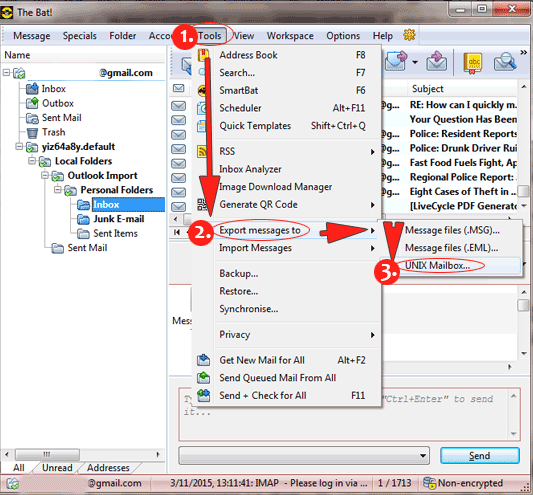
What is Eudora Mailbox File Location?
Below are the Eudora Mailbox Location on both Windows & Mac OS –
Export Mails from Eudora on Windows for POP Protocol
Windows 98 or 98 SE: My Computer » your hard drive icon » Win98 » Application Data » Qualcomm » Eudora folder.
Windows Me: My Computer » your hard drive icon » WINDOWS » Application Data » Qualcomm » Eudora folder.
For Windows 2000 & XP: My Computer » your hard drive icon » Documents and Settings » your name » Application Data » Qualcomm » Eudora.
For Windows Vista or Win 7: My Computer » your hard drive icon » Users » your name » AppData » Roaming » Qualcomm » Eudora.
Export Mails from Eudora on Windows for IMAP Protocol
For Default Files: My Computer » your hard drive icon » Program Files » Qualcomm » Eudora » IMAP » Dominant.
For Windows Vista & Above: My Computer » your hard drive icon » Users » your name » AppData » Roaming » Qualcomm » Eudora » IMAP » Dominant.
Note: Windows Hide these folders so before that you have to check Show Hidden Files/Folders. Here hard drive icon denotes your main drive where you have installed the Eudora like C: drive.Macintosh (Mac OS): Documents » Eudora Folder » Mail Folder
(where Mail Folder can be Inbox.mbx, Trash.mbx, etc.)

