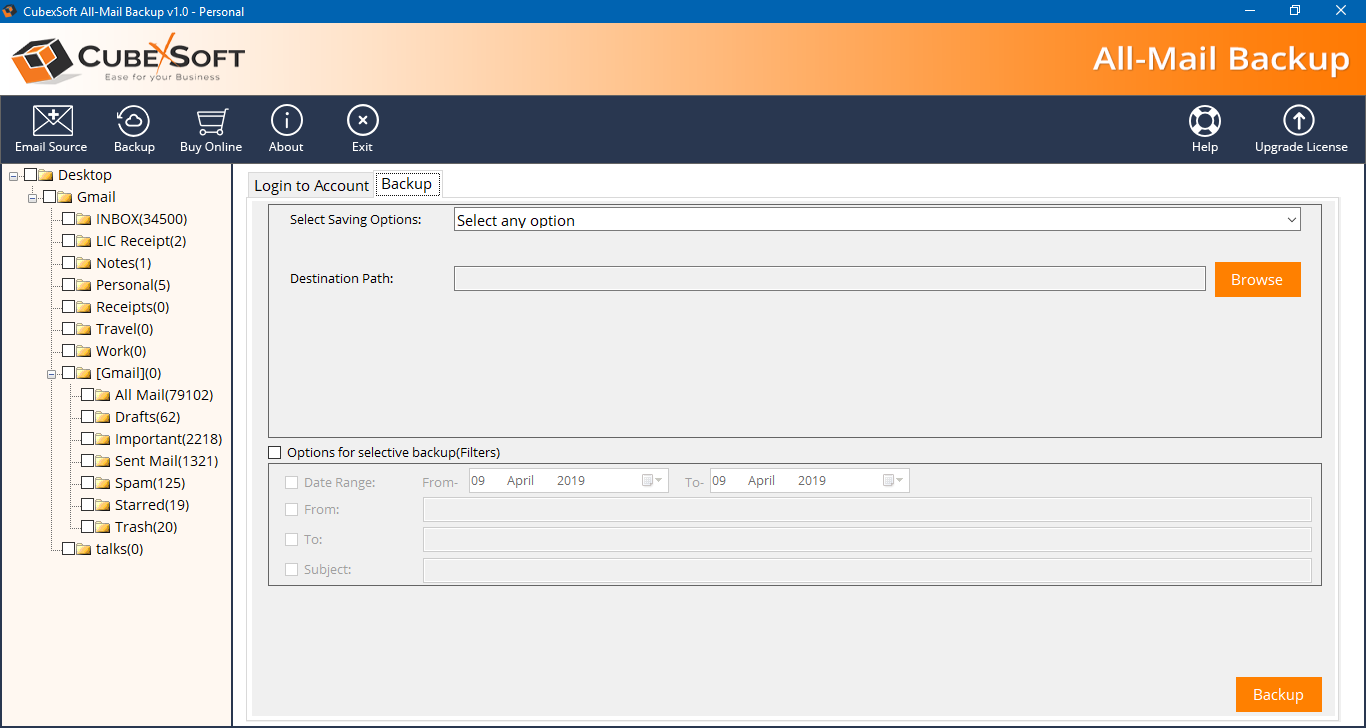Specification of Office 365 Migration Tool
An all-in-one solution to batch migrate Office 365 mailbox to various cloud based application as well as hard-Drive application. Migrate unlimited Office 365 emails in just few steps.
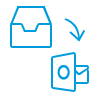
Migrate Office 365 email to Local System
Office 365 Migration solution support to move Office 365 mailbox to multiple desktop based file formats to add Office 365 mailbox locally. With this efficient utility user can migrate Office 365 mailbox to various technical file formats. Read More...

Add Office 365 Mailbox to cloud Application in just few minutes
Office 365 mail migration solution provide facility to add Office 365 mailbox to multiple cloud based application such as Outlook.com, Hotmail, Exchange Server, Gmail, G Suite, Yahoo Mail etc. Through this unique Tool user can migrate Office 365 contacts, calendar, task, journal etc. to any cloud service. Read More...

Complete Office 365 Migration Solution
Office 365 Migrator transfer all Office 365 folder to any desirable file formats in just few minutes. Through Office 365 migration solution user can migrate all email folders such as Inbox, Outbox, Sent items, Drafts and custom folders to different file formats. Read More...
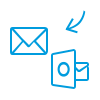
Provide Multiple File Naming Combination
The advance Office 365 Migration solution offer multiple file naming combination to save, add, export Office 365 mailbox locally. One can save the resultant file according to Date, sender/receiver address and subject etc.

Application Impersonation is Mandatory
Office 365 Migration Solution can save single or multiple mailboxes of Office 365 account in just one time processing. User can export Office 365 contacts, calendar, tasks, journal etc. from multiple user account and admin account Read More...
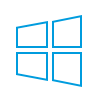
Support Office 365 Migration in batch
Office 365 Migrator is designed in such a way that it can migrate emails in batch to different file formats. Using this tool you can saves your lot of crucial time. It doesn’t matter how many accounts you are migrating and what type of file size you want to export.
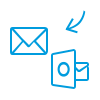
Advance Filters for Selective Office 365 Migration Services
Office 365 Backup Solution offer various advance filters through which user can migrate selective emails to cloud and hard-drive based application. For smoothly performing selective email migration the tool offers filters like to, from, subject, date etc. User can apply these tool and saves lots of time of user.
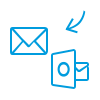
Supportable on All Windows Operating System
Office 365 Migration Tool is accessible to all Windows machine of 32 bit and 64 bit. The advance tool allow to migrate Office 365 email to any file format on all Windows operating System having Windows edition 10, 8, 7, 8.1, vista, xp etc.
Watch Video of Office 365 Migration Tool
Watch Video Tutorial Perform Office 365 Migration Process
Office 365 Migration Process as simple as 1..2..3...
Working Steps for Office 365 Migration Procedure
Run Office 365 Migration Tool in your system.
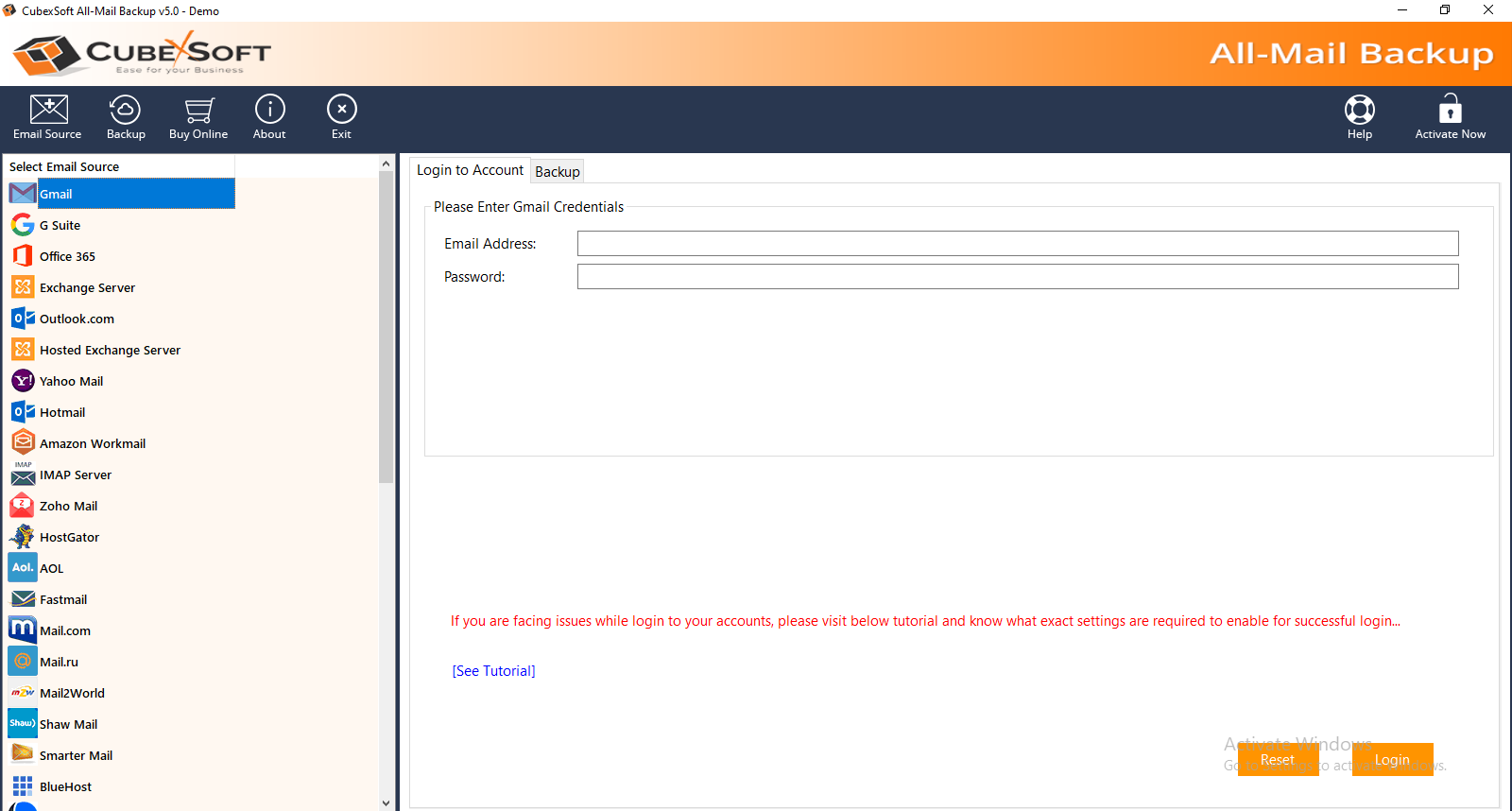
Now choose Office 365 from the list of Select Email Source and enter login details. After filling all the required info click on Login Button. Just after clicking on Login Button the software start showing all the mailboxes in the left side of the panel. Select the files according to your requirement
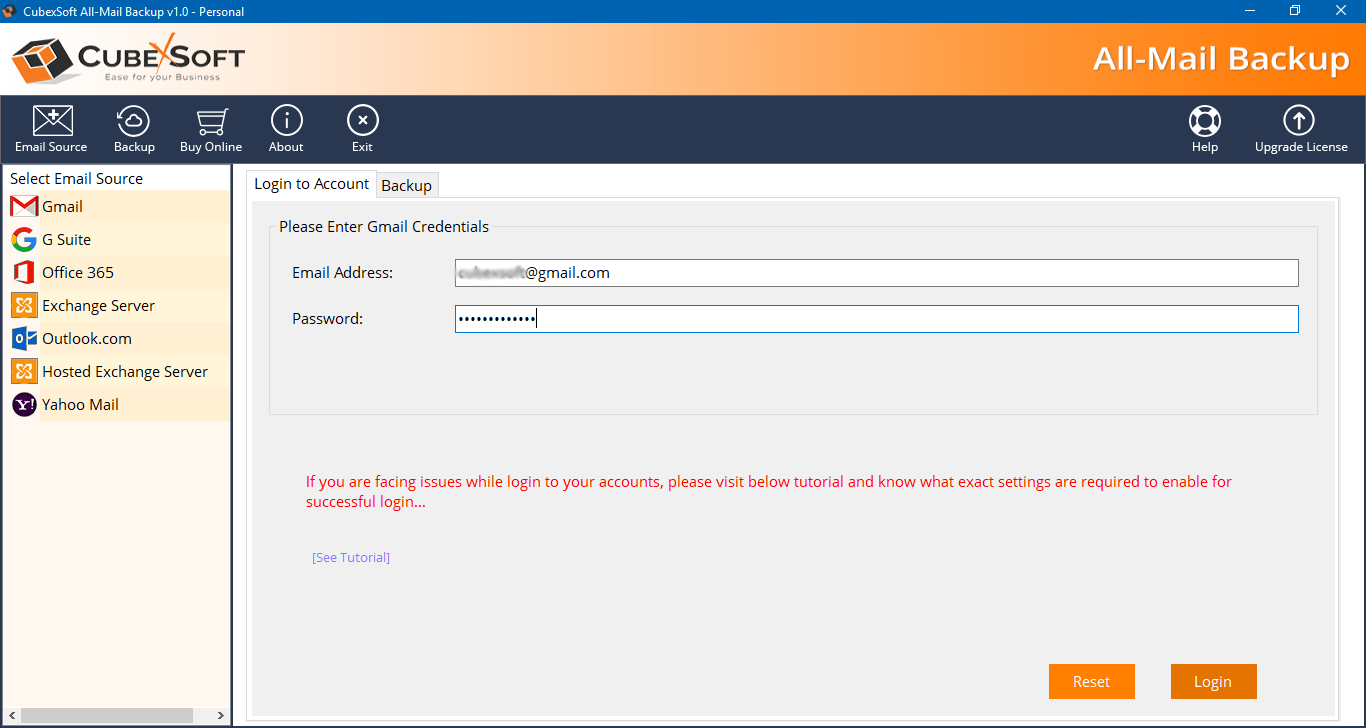
Now select Output option and apply advance filters provided by the software to migrate email of certain date range, particular subject and specific sender/receiver address. After filling all the required info click on Backup button.
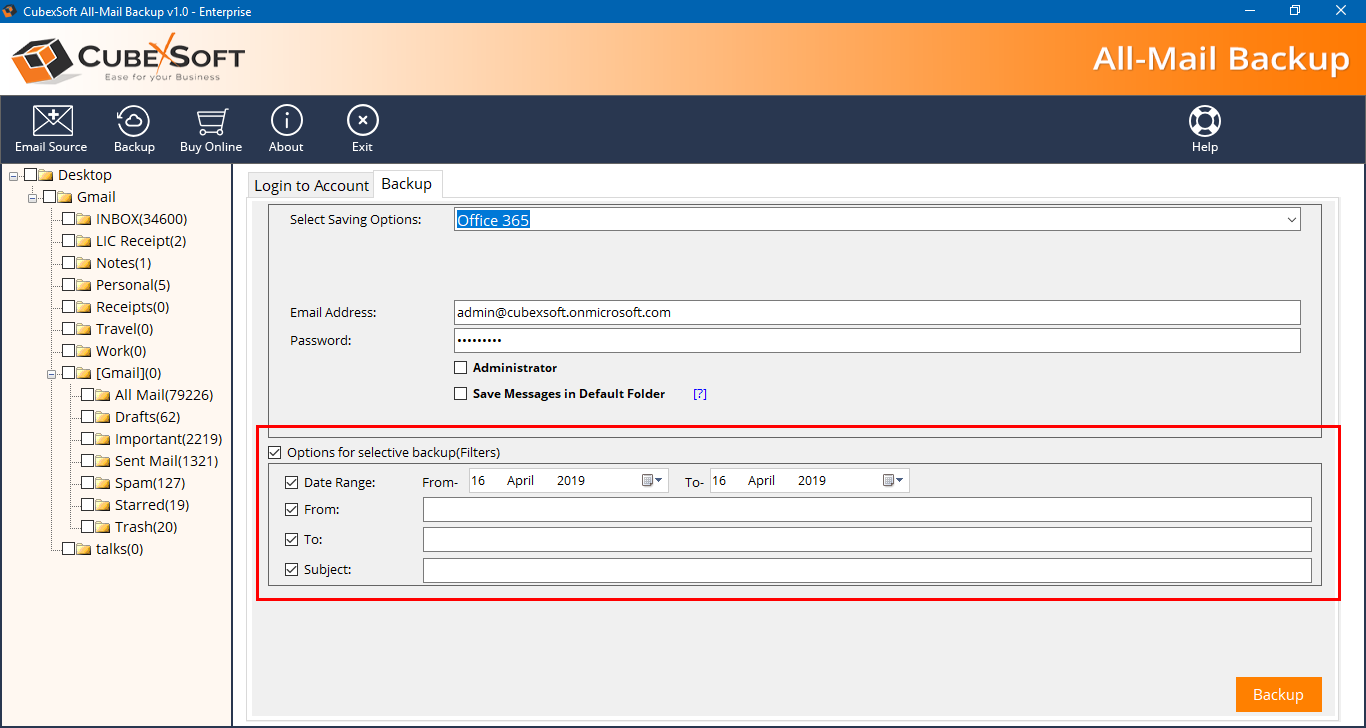
Once the conversion is completed, a pop-up Windows opens with a message “Conversion Complete Successfully”. Click on Ok button to finish the process.
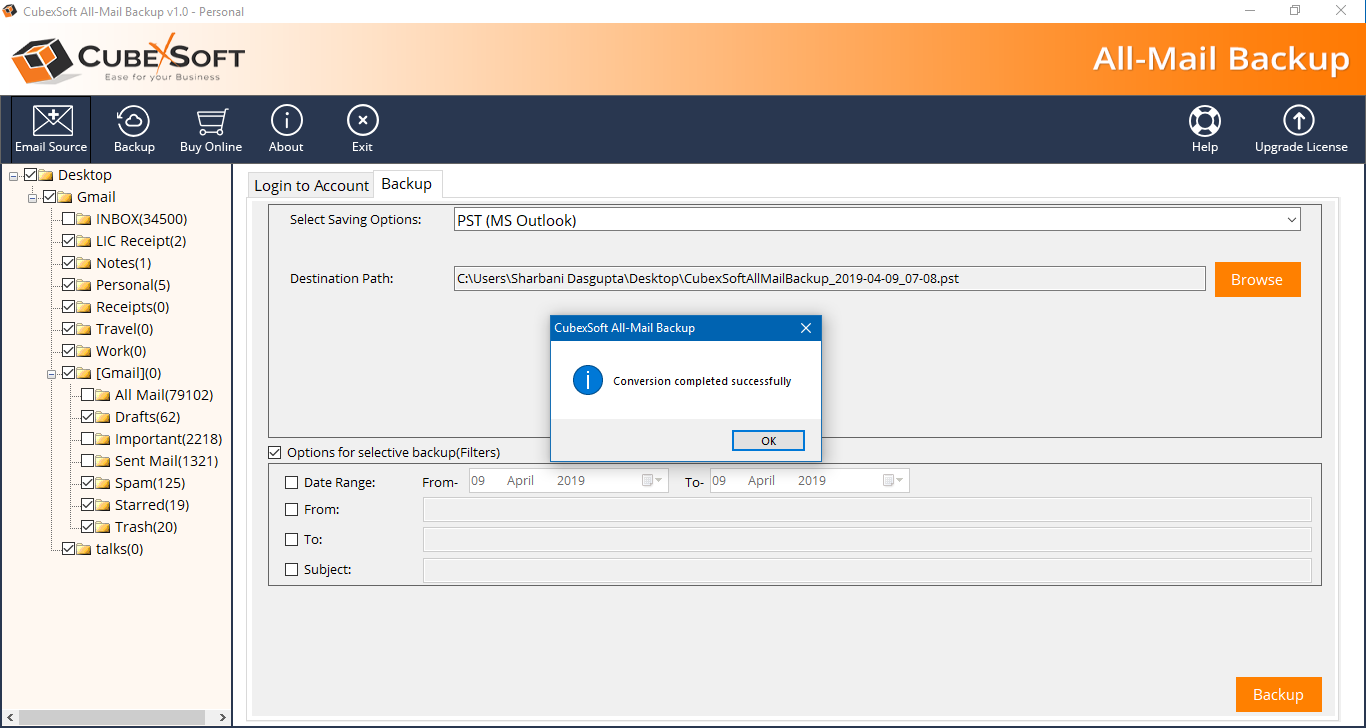
This way you can backup Office 365 email into desired files format (PST, PDF, MSG, MBOX, EML, and other format of files). You can also transfer data into Office 365, Gmail, Hotmail, Outlook.com, etc.
System Specifications
- Windows OS : Windows 10 or any below version (32-bit or 64-bit)
- Processor : 1 GHz Processor (2.4 GHz is recommended)
- RAM : 512 MB (1 GB is recommended)
- Disk Space : Around 50 MB free space for installation
Limitations –
Download Office 365 Migration Tool to understand the software working more deeply. The demo version allow user to migrate up to 20 emails from each selected folder from Office 365 to both Cloud and Hard-Drive file formats for Free of cost.

Frequently Asked Questions