Features of IncrediMail Migrator Software
Accurately Convert IncrediMail IML/IMM Files to Different Formats with IncrediMail Converter Wizard. It Supports both IncrediMail 2.0 & IncrediMail 2.5 to Import, Export IncrediMail Messages to Other File Formats.

Auto-Detection Mode for IncrediMail Conversion
The IncrediMail Migrator software provides auto-detect feature for uploading and selecting configured IncrediMail files for conversion. Once you launch this software, it will display all IncrediMail identities in a structure. If it doesn’t display the IncrediMail data automatically because of any technical issue, then you can open IncrediMail files using Add Folder button after clicking on the Open button. Read More...

Supports Both IMM & IML Files Conversion
The IncrediMail Converter Wizard is an excellent utility that support to convert, migrate both IMM & IML files into another file format. Because the software is developed in such a way that it can open IncrediMail IMM files from IncrediMail 2.0 and IML files from IncrediMail 2.5 version to save into different file formats without any issue. Read More...

No Technical Expertise Needed
The IncrediMail Migrator program is very easy and reliable to use for every home user and business user to perform IncrediMail conversion to multiple formats. So, all users can smartly utilize this IncrediMail Converter software without any hassle and open IncrediMail files into different saving formats. Read More...
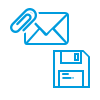
Save all Email Attachments in Exact Way
With IncrediMail Converter Wizard, a user can also save their all embedded attachments of emails into selected file format. So, this software is the best solution for IncrediMail save emails with all email attachments in an exact way. It also keeps the size of attachments, and attachments formatting in an original format as same as before IncrediMail conversion. Read More...
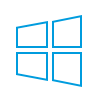
Export IncrediMail Messages to Multiple Formats
The IncrediMail Converter Wizard is the reliable solution to know how to save IncrediMail emails to hard drive in multiple saving options. The tool has the ability to open IncrediMail files to Outlook PST, MSG, Adobe PDF, EML (Windows Live Mail, Windows Mail, Outlook Express, DreamMail, eM Client, etc.), MBOX (Thunderbird, Apple Mail, SeaMonkey, etc.), EMLX (Mac OS X), MBX (Eudora, Entourage, etc.), HTML and RTF file formats.
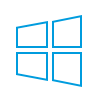
Export IncrediMail Address Book
The IncrediMail Migrator software is a multipurpose utility that not only convert IncrediMail emails, but also export IncrediMail Address Book .db3 contacts file into PST and respective file formats. Therefore, if you have emails and contacts in IncrediMail 2.0 or IncrediMail 2.5, then do not bother, this IncrediMail Converter will migrate into multiple file formats with no one problem.
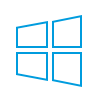
Windows Based Application
The IncrediMail Conversion Tool is fully compatible with Windows Operating Systems. So, every user can run and use this IncrediMail Migrator application on both 32-bit and 64-bit Windows OS versions having no one difficulty. It successfully perform IncrediMail transfer data procedure on Win 10, 8.1, 8, etc. Read More...

Convert Deleted/Corrupted IncrediMail Emails
The IncrediMail Converter software can easily migrate and transfer corrupted or deleted IncrediMail IMM, IML & DB3 data files to another file format. The IncrediMail Conversion Tool offers very simple and easy process to follow for IncrediMail save emails including all inaccessible and corrupted files to a number of file formats with the 100% success result. Read More...
Watch Video of IncrediMail Converter Wizard
Watch Video Tutorial to Convert IncrediMail Files
Achieve IncrediMail Conversion Procedure within a 3 steps
Below are the working steps of IncrediMail Migrator for How to Open Incredimail Data?
Step 1: Auto detects IncrediMail data file or use "Open" button to load IncrediMail files for performing conversion into another file format.

Step 2: Second Step is to choose saving file format such as PST, MSG, EML, PDF, HTML, RTF, EMLX, MBOX or MBX for IncrediMail save emails and also chose destination location to save converted IncrediMail data.
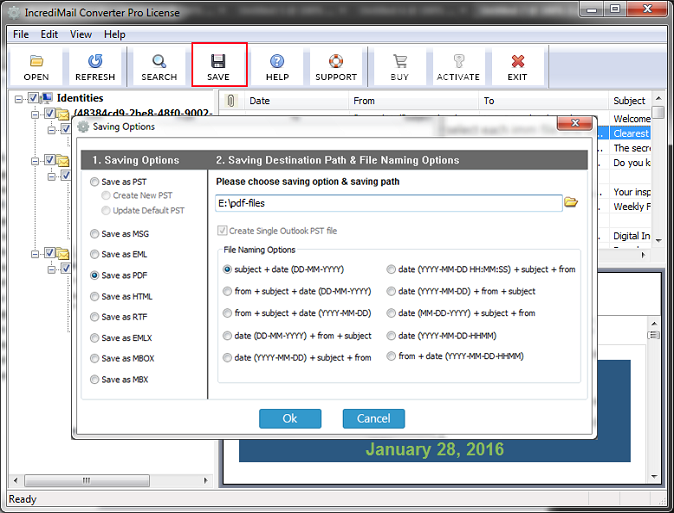
Step 3: Now, Start the conversion process and it will complete within a few clicks.
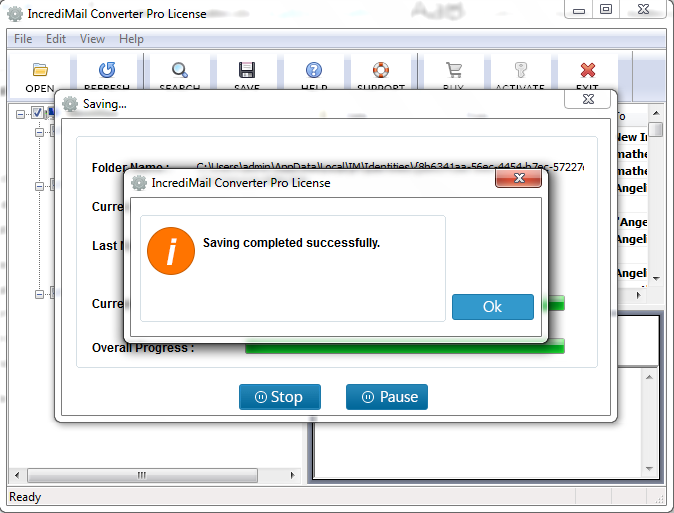
This way you can convert IncrediMail file to different formats. Use Demo version to test IncrediMail Converter Wizard by your own and then switch to complete version for the conversion of unlimited data files from IncrediMail 2.0 & 2.5.
System Specifications
- Windows OS : Windows 10 or any below version (64-bit or 32-bit)
- Processor : 1 GHz Processor (2.4 GHz is recommended)
- RAM : 512 MB (1 GB is recommended)
- Disk Space : Around 50 MB free space for installation
Limitations –
Convert your first 25 mails from IncrediMail to other file formats. Download the demo version of the IncrediMail Migrator to import IncrediMail indetity to PST, EML, MSG, PDF, MBOX, HTML, RTF, etc. Go to the download button & download the free demo version of IncrediMail Conversion Tool.
- Vesrion: 7.4
- File Size: 17.18MB
Safe & Secure

Frequently Asked Questions
- Run IncrediMail Converter Wizard on your Windows OS.
- Now, the software will auto-load your configured IncrediMail identities or use “Open” button to load IncrediMail messages.
- Then, view the preview of every selected email and select folders which you want to convert.
- Now click on Save and choose saving option as PST, MSG, EML, PDF, HTML, RTF, MBOX, EMLX, or MBX.
- After that choose saving destination path and hit on Ok to start IncrediMail conversion process.
- Within a few seconds, it will finish the process with the message of “Saving completed successfully”. Then, click Ok to complete the process.

