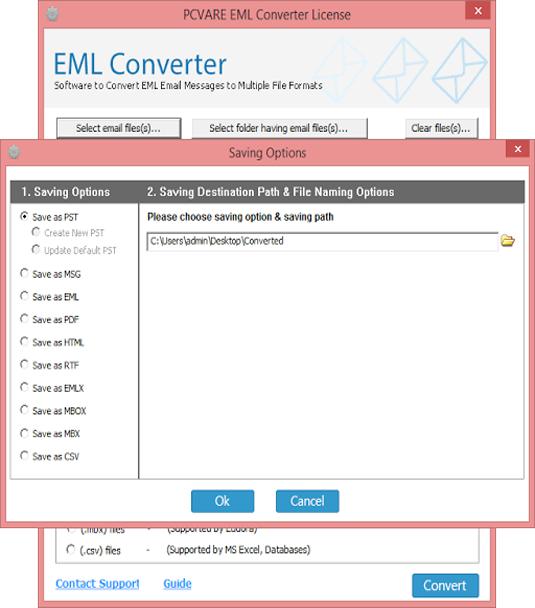Specifications of Converter
The tool to easily import EML files to PST. It is also able to convert orphan EML files with ease. This tool saves a lot of time, is also virus free and very easy to handle. The email files after the conversion still has their originality.

Orphan EML files are supported
Easily view & convert all your orphan EML files within minutes. The tool reads orphan EML files of any application. Read More...

Always creates a new file
There is an option in the tool which will create a new PST file plus there is also an option to Add to a default PST file. Read More...

Converts Attachments too
The tool would convert every attachment that is present inside EML messages & all these attachments are saved in specific folder. Read More...

Saves Every Properties
The tool would save all the properties of the converted EML messages plus the complete email part without no problem. Read More...
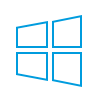
Runs seamlessly with Windows OS
The tool works without any problem on the Windows operating system such as Windows 10, Windows 7, Windows 8 etc. Read More...

The User-Interface is easy to understand
The look of the software is simple & the options are defined well, which makes the task of conversion an easy process. Read More...
EML to PST Conversion
The images given below shows steps for EML conversion to PST file format
Step 1: Open the software & you will see the two options to select EML files. The first option will let you select single EML files & the next option would allow you to select a folder which will have your EML files.
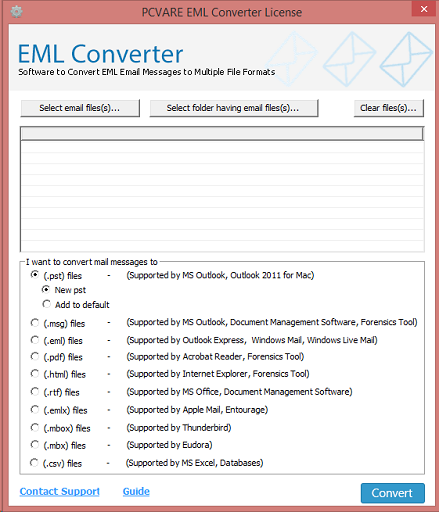
Step 2: Choose the desired file format, to which you want to convert your EML data (in this it is PST). Click on the convert button.
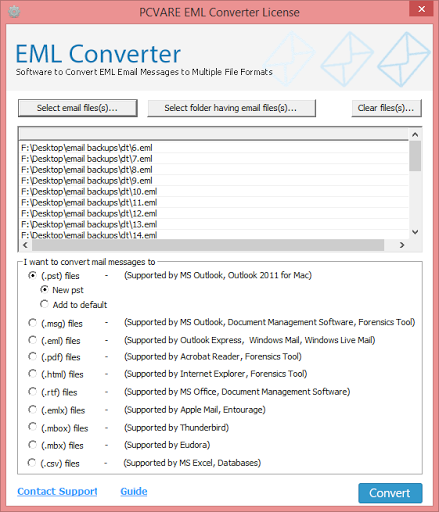
Step 3: A new window would pop up, which will allow the user to browse their desired location & check again the file format which you want to choose. Click on ok option.
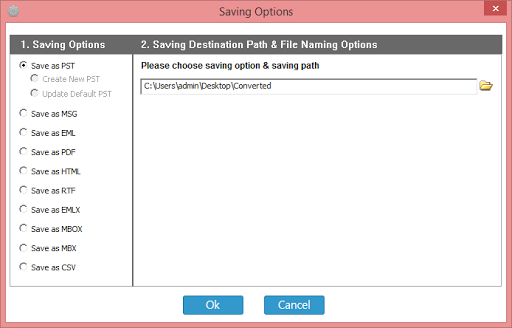
Step 4: You will see that the conversion would begin.
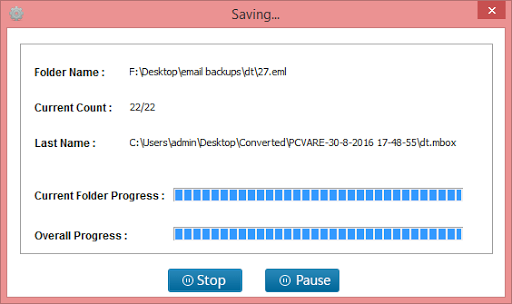
Step 5: After the conversion is done, you will get the completion message.
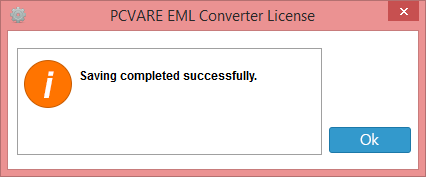
The complete process is in detailed steps which makes it easy for the user to understand the process. You can go further & use the tool.
System Specifications
- Windows OS : Windows 10 or any below version (32-bit or 64-bit)
- Processor : 1 GHz Processor (2.4 GHz is recommended)
- RAM : 512 MB (1 GB is recommended)
- Disk Space : Around 50 MB free space for installation
Limitations –
Download Demo version of the software in your Windows Operating System. The free edition of the tool easily works on every system which has Windows Operating System. It has only one limitation that it is able to only convert 25 EML messages at a single time.
- Version: 7.2
- File Size: 18 MB
Safe & Secure

Frequently Asked Questions
NOTE: Do make sure EML files are stored in that folder.